Making Your Smartphone a Bit Dumber

Part of my on-going "doing strange things to wrestle back control of technology" series.
The Minimalist Phone Ecosystem
I've been looking for my ideal phone that is also not a distraction and time sink for many years, with middling success. It is difficult to align all of my various wish list items, though I think the The Minimal Phone comes closest; I'm not ready to commit to one while it is in beta.
An E ink Android device would be perfect if it also had strong specs around it which has been difficult to find. For me the slow refresh rate of E ink is a feature, I love the readability and power benefits, and most importantly I can't turn the E ink off. I came close to purchasing the BOOX Palma as a supplementary device, but it is too expensive for what it does, and BOOX is not committing to long-term Android updates. An even more limited E Ink device like the Light Phone goes too far and doesn't have apps most people would feel are essential, like ride sharing or certain messaging apps.
I tried out the Unihertz Jelly line for a while, used an older Android phone I had stripped down as basically a digital camera, and carried both around. I liked the form factor of the Unihertz a lot; As an older millennial it reminded me a lot of the old Nokias we grew up with. The downside is you can adapt to most anything, and eventually it did not provide enough friction to prevent distractions. Also I dropped it and broke it.
What I eventually settled on was just purchasing a Pixel and adapting it with the functionality it ships with.
Approximating E Ink
You can't do much about the refresh rate obviously, but you can make an Android phone monochrome fairly easily. Making your phone grayscale helps nullify a lot of the attention grabbing tricks companies use, and looks nice.
I prefer enabling monochromacy via the Developer Options because it adds a bit more friction if you are tempted to switch it off.
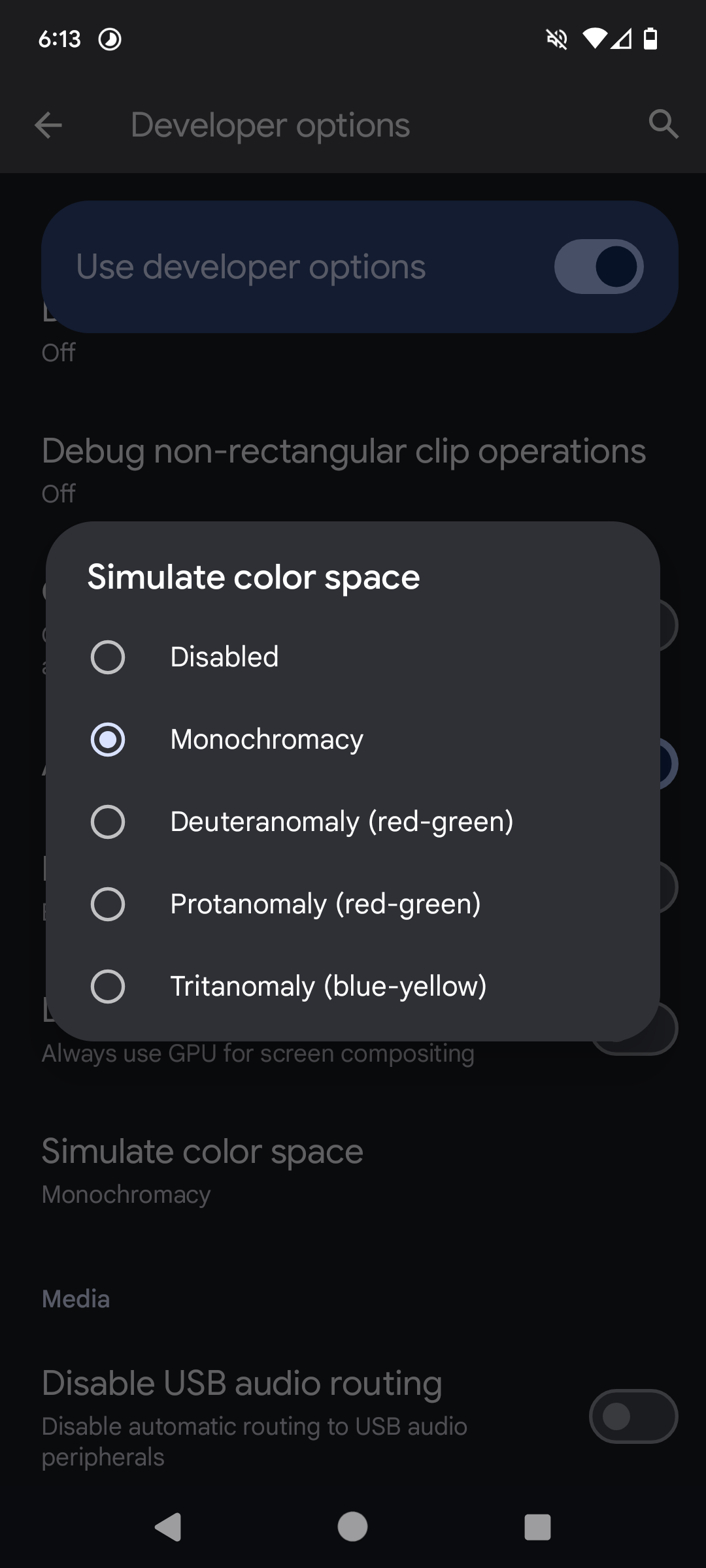
A little more user friendly of a method is enabling the Bedtime Mode which does the same thing, just be sure to turn off the Do Not Disturb settings which are on by default.
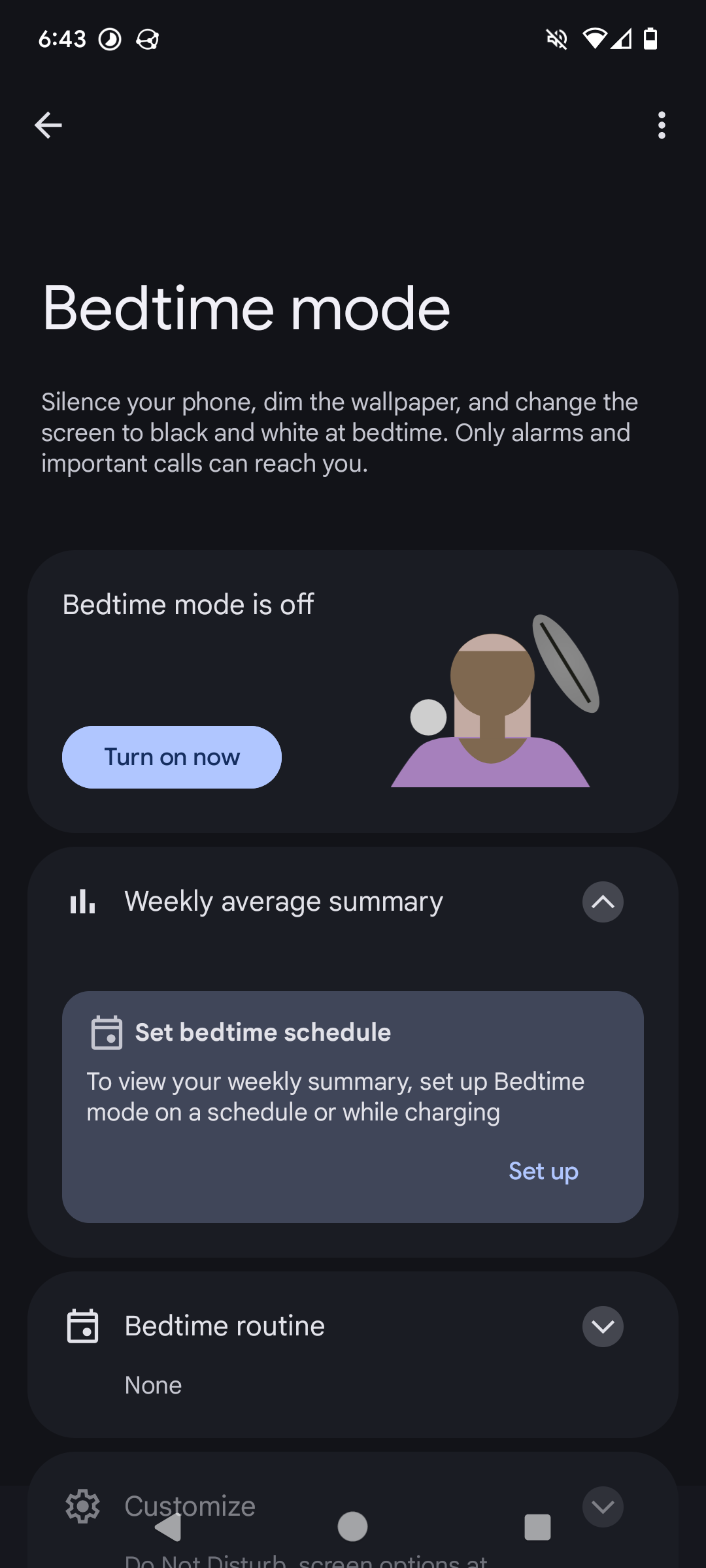
Minimalist Launcher
There are various options for swapping out the default Launcher for a minimalist one so it doesn't matter much which you choose. Just pick one that has features you like. I favor ones that are open-source if I am going to give an app that much access to my phone. At the moment I've gone with Unlauncher which is available on F-Droid.
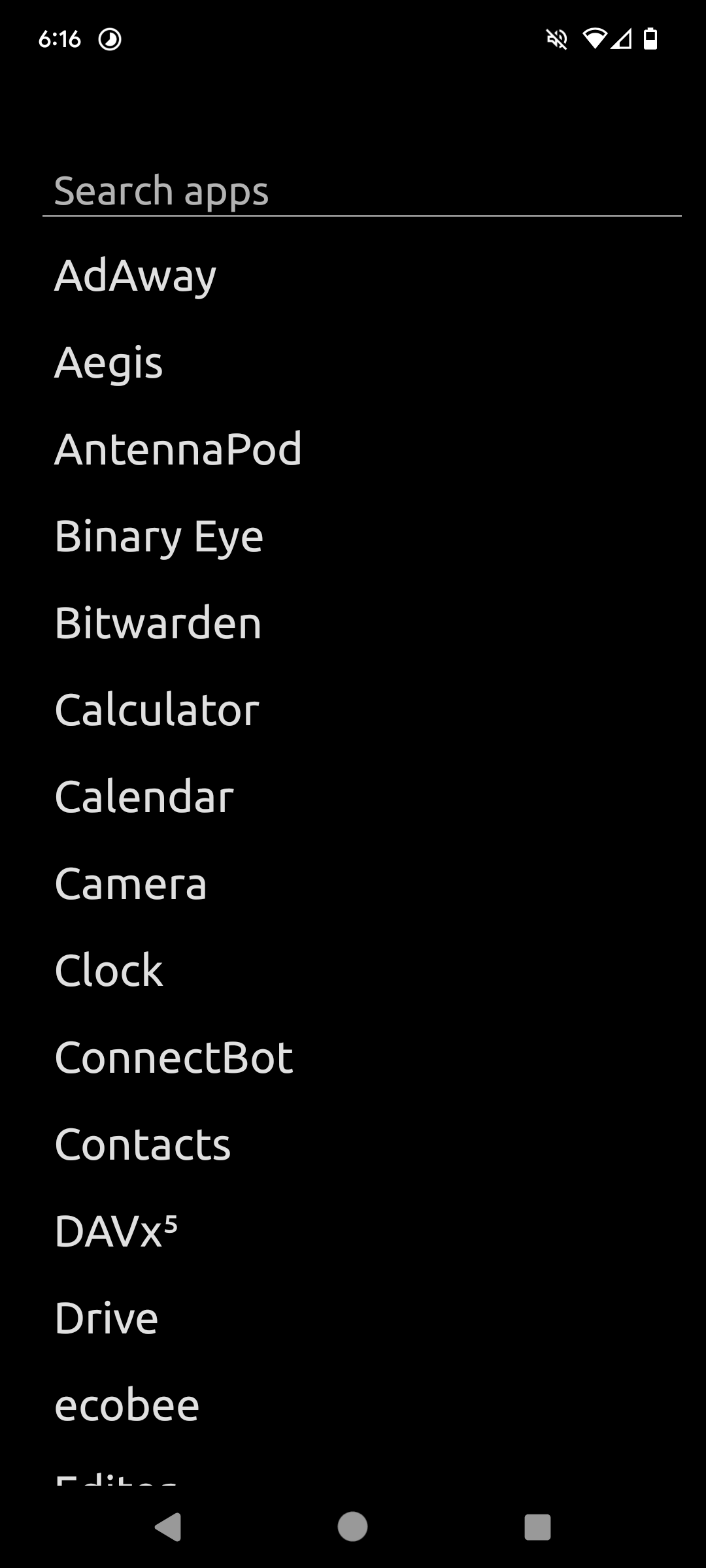
Time Management
The nice thing about using a stock Android device is you can install any app you want. The bad thing about using a stock Android device is you can install any app you want. To help rein that in you're going to want some kind of time management app. There are various free and commercial options for this, but I settled on TimeLimit.io. My primary consideration was similar to the selection of a minimalist launcher, which is privacy and security. Time management apps are highly invasive by their nature, so you need to be careful with what you choose.
TimeLimit.io does have a couple issues which may be deal-breakers. Firstly, the UI is confusing and at times inscrutable. Secondly, it is more designed for a parent to oversee their child's device. If you can get past those two hurdles it is fully featured and can be adapted to do just about anything. You can ban apps outright, limit apps to a certain amount of time spent in the app per day, and blacklist certain time-spans, though that is not exhaustive.
The way I have it currently set up is:
- A "Timewasters" list that limits my access to apps to 15 minutes max per day.
- A "Quiet Time" list that limits my access to apps during the evening and morning.
- A "Banned Apps" list that anything newly installed is automatically applied to.
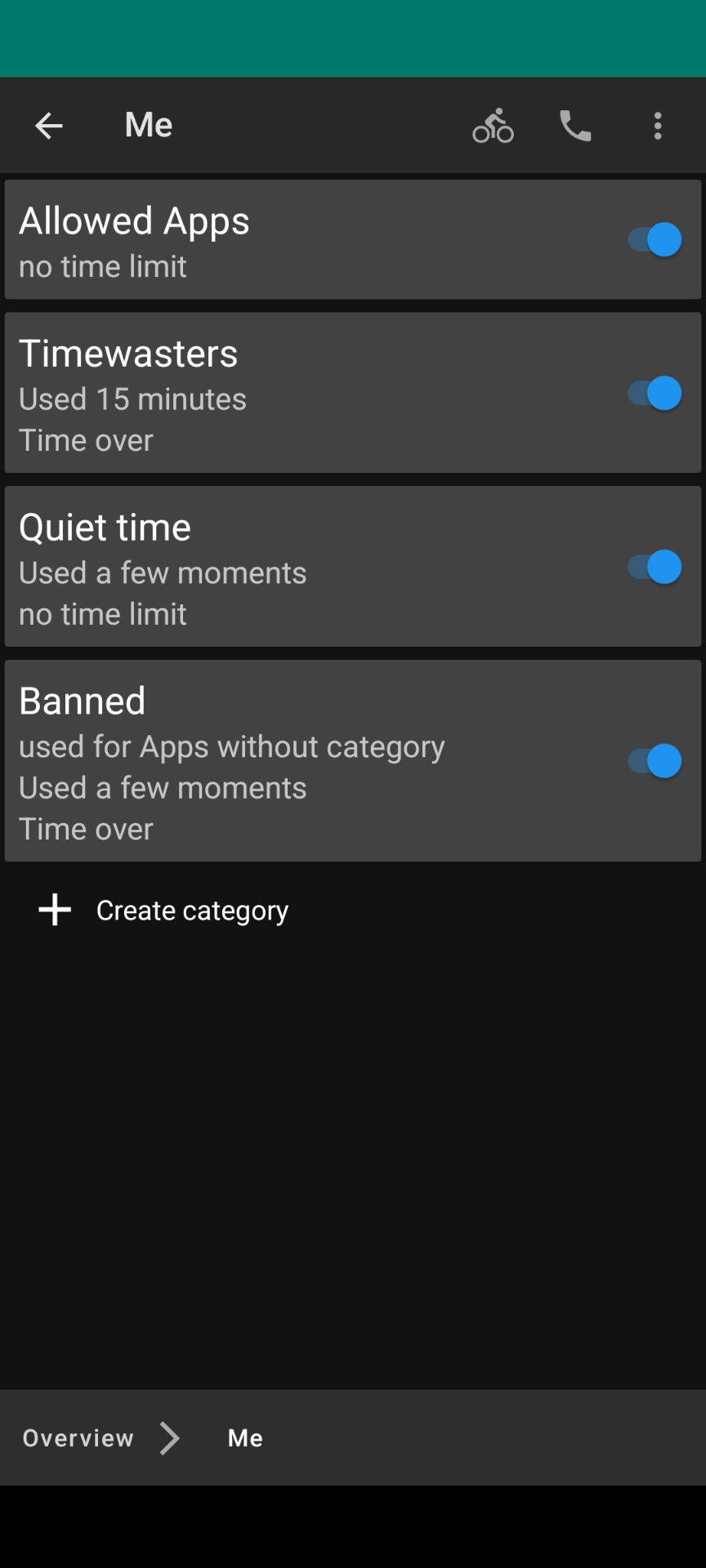
Because I often lack self-efficacy I also added a password to unlock the settings, but it isn't required. Since this app is my device admin, and it would be extremely difficult to remove it otherwise, I've backed up the password to several places. I don't think device admin is necessary and would in fact recommend not enabling it unless you know what you are doing so you do not get locked out of your phone. I also keep a copy of the password in the phone case so I am not stranded somewhere needing to download a random parking app, and being blocked from doing so due to my eccentric phone setup.
Bonus: Web Browser
The interface isn't tailored for mobile, but if you wanted to do keyword filtering as well in the browser the Leechblock NG add-on is compatible with Android Firefox. It is a good option if you both lack self-control and are also neurotic.
Member discussion